1. elastic부터
Getting started with the Elastic Stack | Getting Started [7.2] | Elastic
If you don’t see data in Kibana, try changing the date range to a larger range. By default, Kibana shows the last 15 minutes. If you see errors, make sure Metricbeat is running, then refresh the page.
www.elastic.co
간편하게 rpm으로 설치함
# curl -L -O https://artifacts.elastic.co/downloads/elasticsearch/elasticsearch-7.2.0-x86_64.rpm
# sudo rpm -i elasticsearch-7.2.0-x86_64.rpm
# sudo service elasticsearch start
데몬 시작하기전 elastic config 파일 수정
기본적인것들을 설정해주었다. 단일 서버에 테스트로 설치하는거라 호스트는 하나만 넣었다.
# vim /etc/elasticsearch/elasticsearch.yml
cluster.name: leopit
node.name: leopit
network.host: 10.10.10.10
http.port: 9200
discovery.seed_hosts: ["10.10.10.10"]
cluster.initial_master_nodes: ["leopit"]정상 작동 확인
# curl http://127.0.0.1:9200
{ "name" : "leopit", "cluster_name" : "leopit", "cluster_uuid" : "XEHE2JYETNCh5A-ifq8bmQ", "version" : { "number" : "7.2.0", "build_flavor" : "default", "build_type" : "rpm", "build_hash" : "508c38a", "build_date" : "2019-06-20T15:54:18.811730Z", "build_snapshot" : false, "lucene_version" : "8.0.0", "minimum_wire_compatibility_version" : "6.8.0", "minimum_index_compatibility_version" : "6.0.0-beta1" }, "tagline" : "You Know, for Search" }
2. kibana
# curl -L -O https://artifacts.elastic.co/downloads/kibana/kibana-7.2.0-linux-x86_64.tar.gz tar xzvf kibana-7.2.0-linux-x86_64.tar.gz
# cd kibana-7.2.0-linux-x86_64/
# ./bin/kibana
kibana 데몬 실행전 컨피그 파일 설정
# vim kibana-7.2.0-linux-x86_64/config/kibana.yml
server.host: "10.10.10.10"
server.name: "leopit"
elasticsearch.hosts: ["http://10.10.10.10:9200"]
kibana는 UID가 root인 상태에서는 실행되지 않는다 일반 계정으로 변경해줘야함.
따라서 kibana 설치시 UID가 root인 상태에서 했다면 소유권 변경을 해줘야 함
# chown -R leopit kibana-7.2.0-linux-x86_64/*
# su leopit
# ./bin/kibana
소유권 변경후 실행하니 잘 되었다.
3. logstash
logstash는 sysmon 연동시엔 사용하지 않을거라 설치만 해두었다.
# curl -L -O https://artifacts.elastic.co/downloads/logstash/logstash-7.2.0.rpm
# sudo rpm -i logstash-7.2.0.rpm
4. sysmon
sysmon 10.2 다운로드
https://docs.microsoft.com/en-us/sysinternals/downloads/sysmon
Sysmon - Windows Sysinternals
Monitors and reports key system activity via the Windows event log.
docs.microsoft.com
설정파일 다운로드
https://github.com/SwiftOnSecurity/sysmon-config
SwiftOnSecurity/sysmon-config
Sysmon configuration file template with default high-quality event tracing - SwiftOnSecurity/sysmon-config
github.com
설치
sysmon.exe -accepteula -i sysmonconfig-export.xml
5. winlogbeat
설치메뉴얼: https://www.elastic.co/guide/en/beats/winlogbeat/current/winlogbeat-installation.html
Step 1: Install Winlogbeat | Winlogbeat Reference [7.2] | Elastic
If script execution is disabled on your system, you need to set the execution policy for the current session to allow the script to run. For example: PowerShell.exe -ExecutionPolicy UnRestricted -File .\install-service-winlogbeat.ps1.
www.elastic.co
다운로드후 C:\ProgramFiles\에 Winlogbeat 이름으로 옮겨준다.
sysmon을 winlogbeat에 싫어야 하므로 winlogbeat 설정을 아래와 같이 추가해준다.
winlogbeat.yml 파일에 아래와 같이 sysmon 로깅 설정이 되어 있어야 한다.
winlogbeat.event_logs:
- name: Application
ignore_older: 72h
- name: System
- name: Security
processors:
- script:
lang: javascript
id: security
file: ${path.home}/module/security/config/winlogbeat-security.js
- name: Microsoft-Windows-Sysmon/Operational
processors:
- script:
lang: javascript
id: sysmon
file: ${path.home}/module/sysmon/config/winlogbeat-sysmon.js
설정 완료후 powershell을 관리자 권한으로 실행시켜 아래와 같이 서비스 등록을 해준다.
PS C:\Users\Administrator> cd 'C:\Program Files\Winlogbeat'
PS C:\Program Files\Winlogbeat> .\install-service-winlogbeat.ps1
Security warning
Run only scripts that you trust. While scripts from the internet can be useful,
this script can potentially harm your computer. If you trust this script, use
the Unblock-File cmdlet to allow the script to run without this warning message.
Do you want to run C:\Program Files\Winlogbeat\install-service-winlogbeat.ps1?
[D] Do not run [R] Run once [S] Suspend [?] Help (default is "D"): R
Status Name DisplayName
------ ---- -----------
Stopped winlogbeat winlogbeat<TIP> PSSecurityException 에러가 발생할 경우 신뢰하지 않는 스크립트 보호 설정 변경하여 해결
> Set-ExecutionPolicy RemoteSigned
winlogbeat 템플릿 elasticsearch, kibana에 적용
PS C:\Utils\winlogbeat-7.2.0-windows-x86\winlogbeat-7.2.0-windows-x86> .\winlogbeat.exe setup -e `
>> -E output.logstash.enabled=false `
>> -E output.elasticsearch.hosts=['10.10.10.10:9200'] `
>> -E setup.kibana.host=10.10.10.10:5601> Start-Service winlogbeat
키바나에 접근해보니 sysmon 로그가 파싱되어 저장된다.
- Discover

- sysmon log
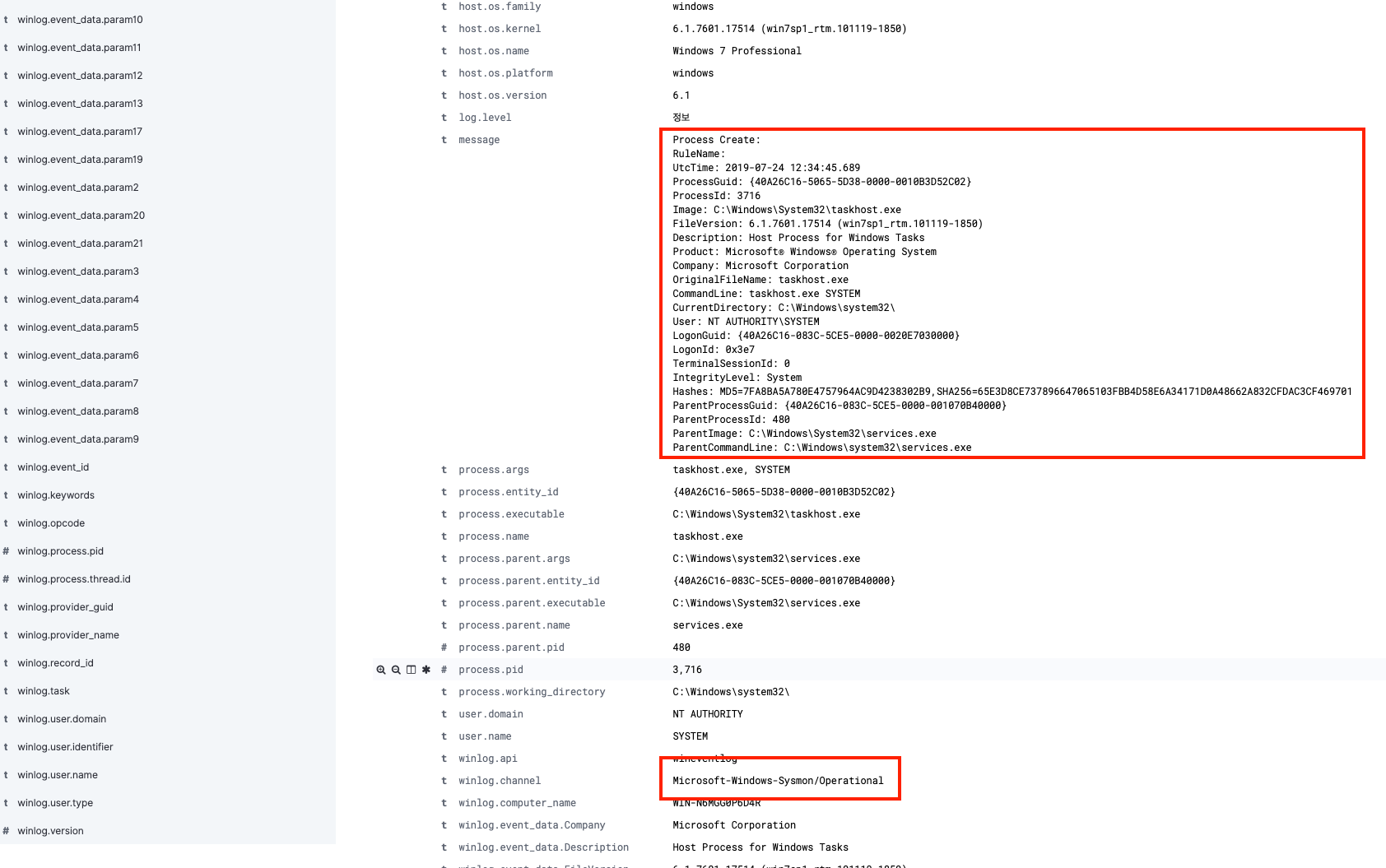
'Security' 카테고리의 다른 글
| 정보보안에서의 인공지능 도입 분야와 주요 사업자 - KISA (0) | 2019.03.12 |
|---|---|
| mac osx reverse shell 테스트 및 bro 로그 확인 (0) | 2019.01.23 |
| Creating Metasploit Payloads (0) | 2019.01.18 |
| 침투테스터를 위한 파이썬 오픈소스 도구 소개 (0) | 2017.04.20 |
| ASCII Codes in Hex, Decimal (0) | 2017.01.10 |

